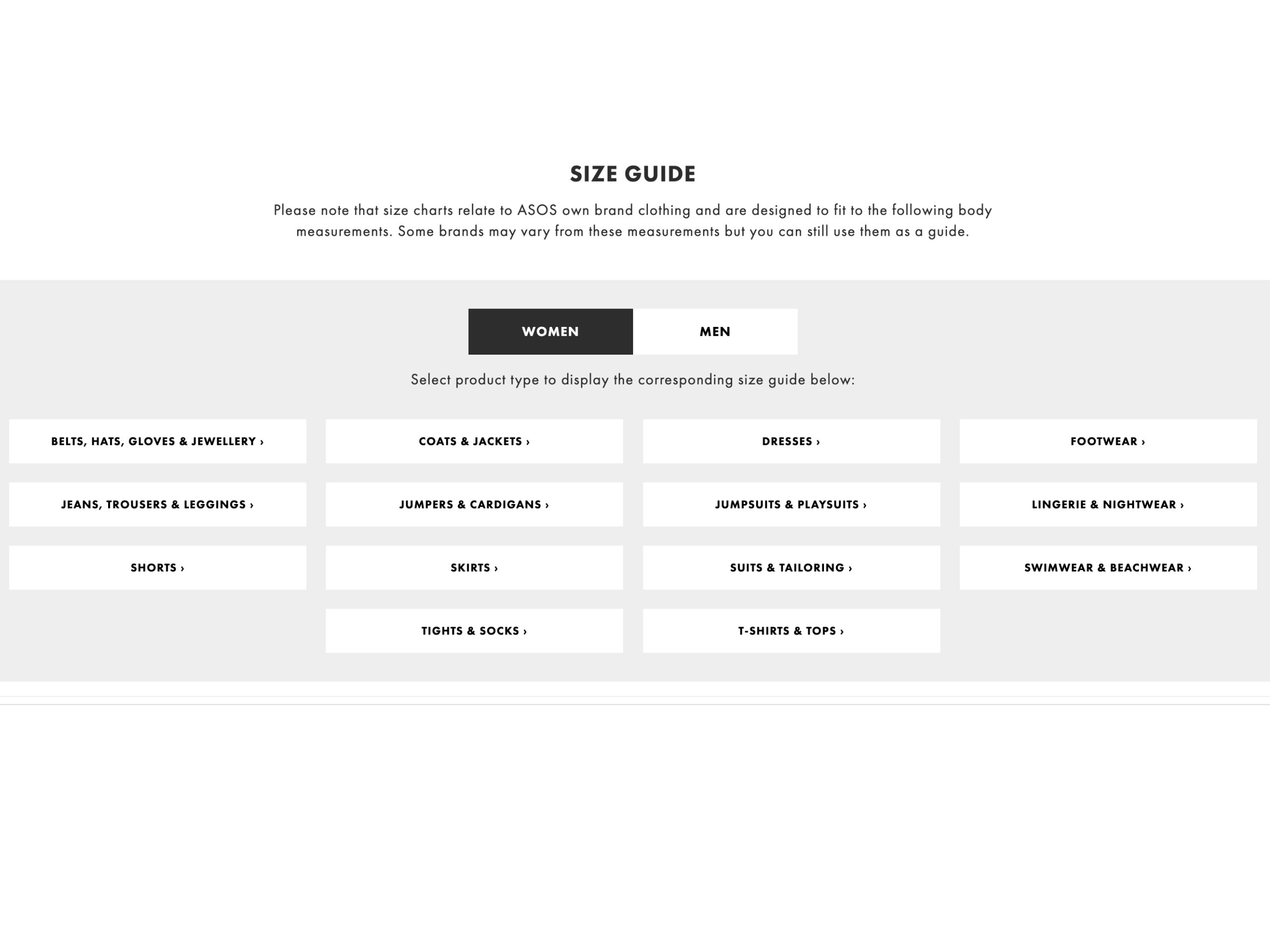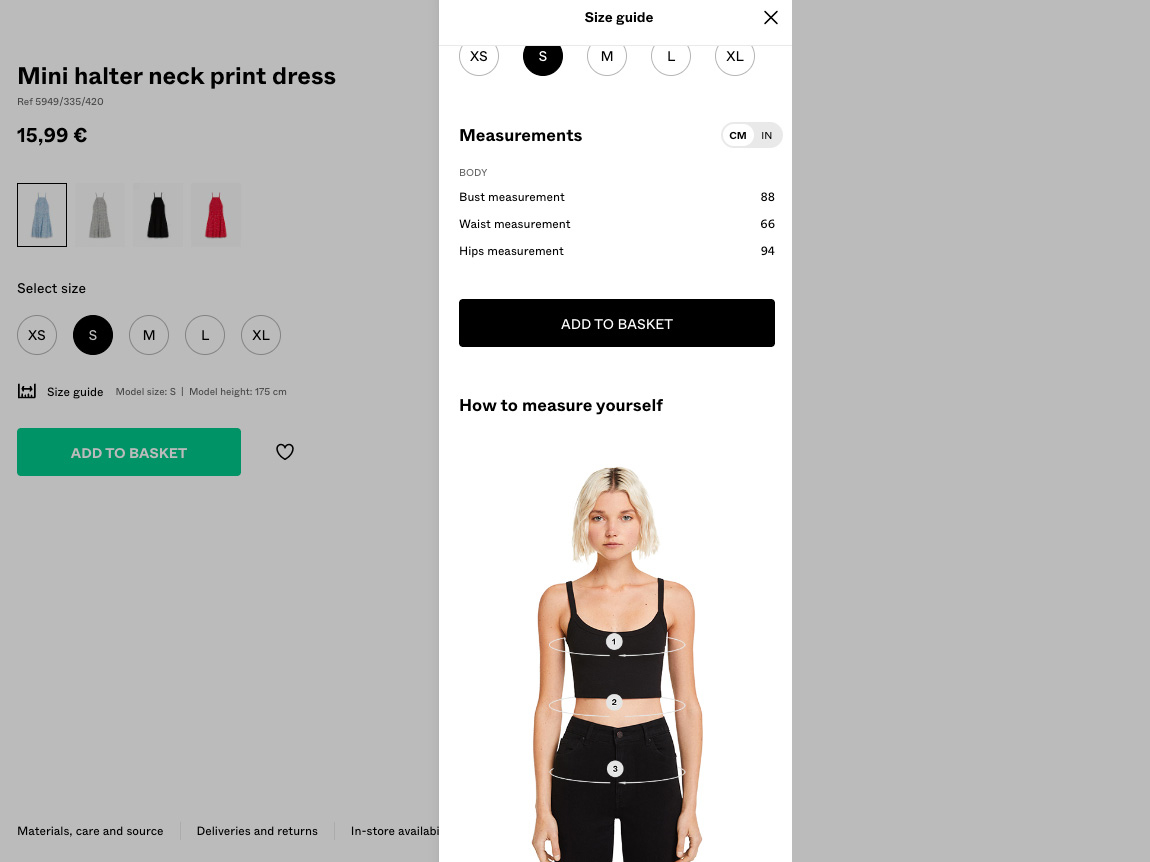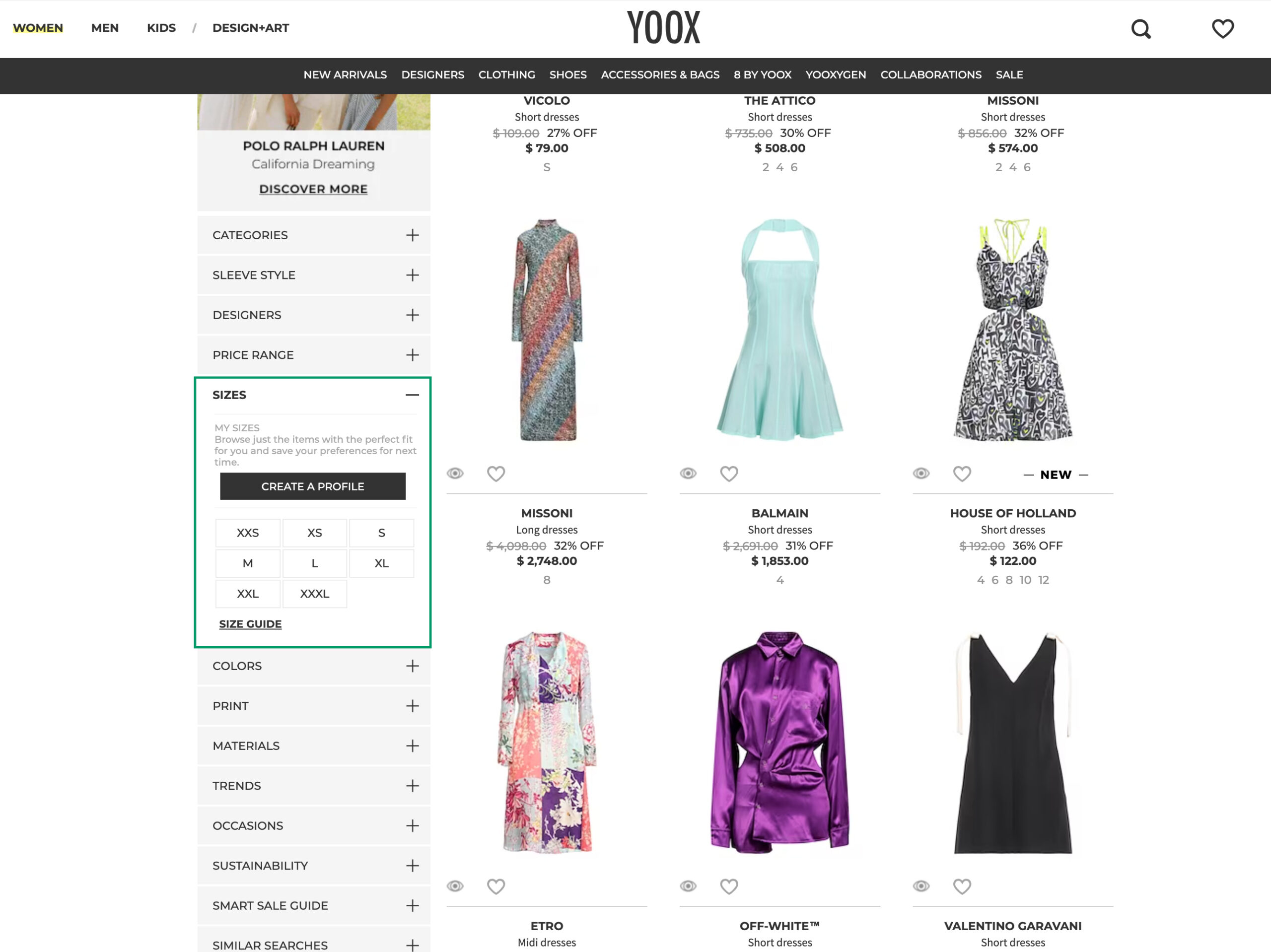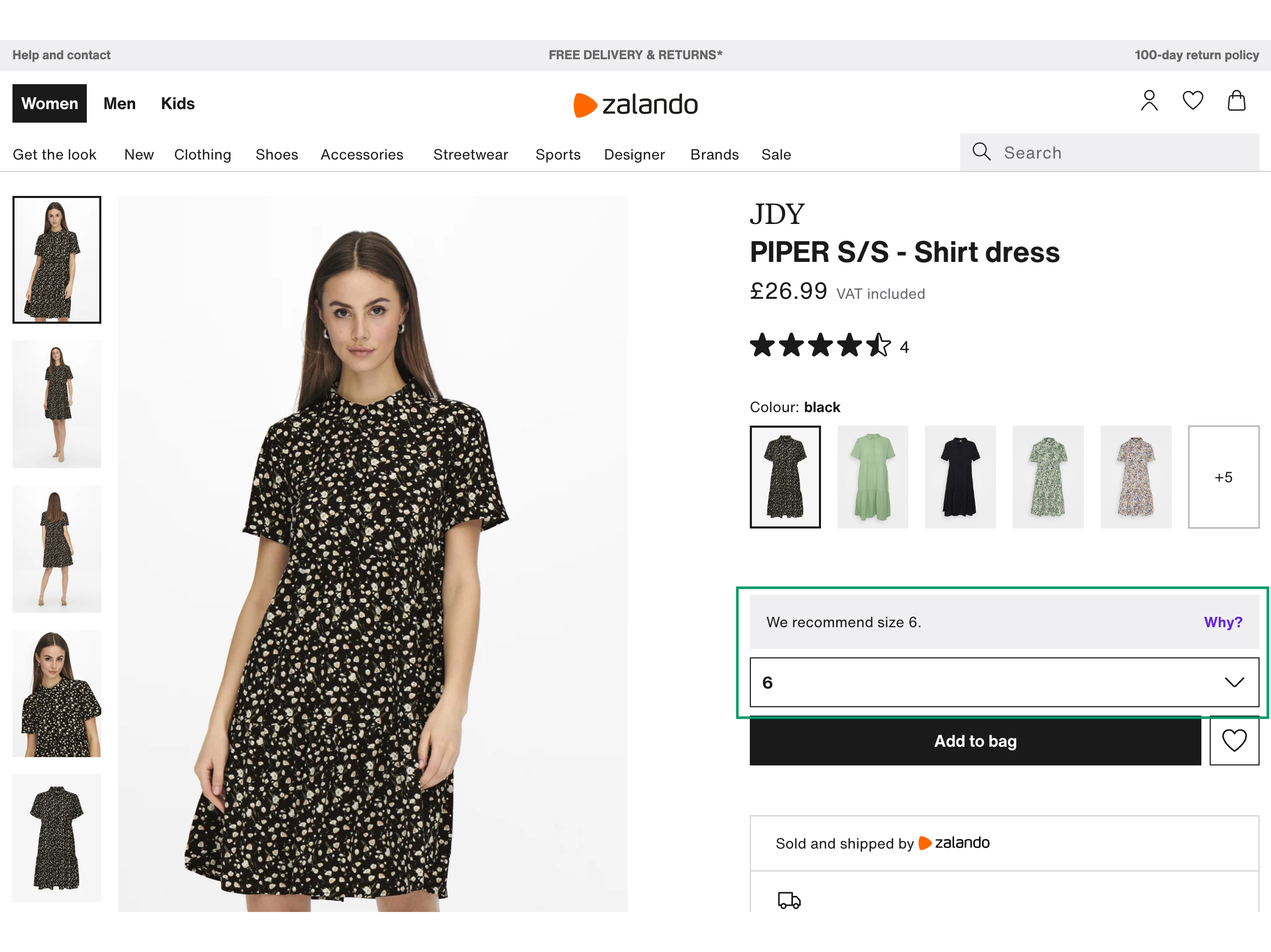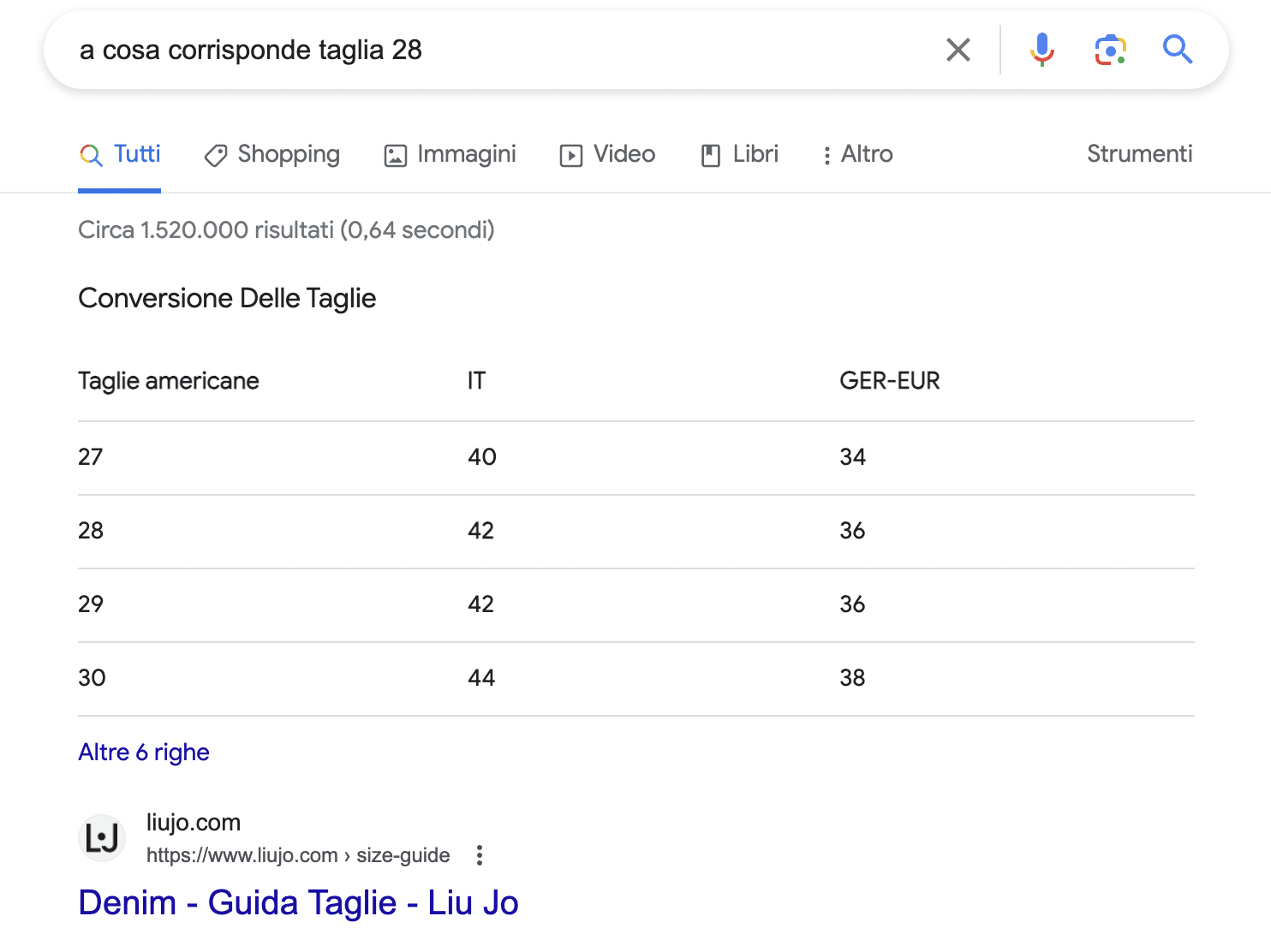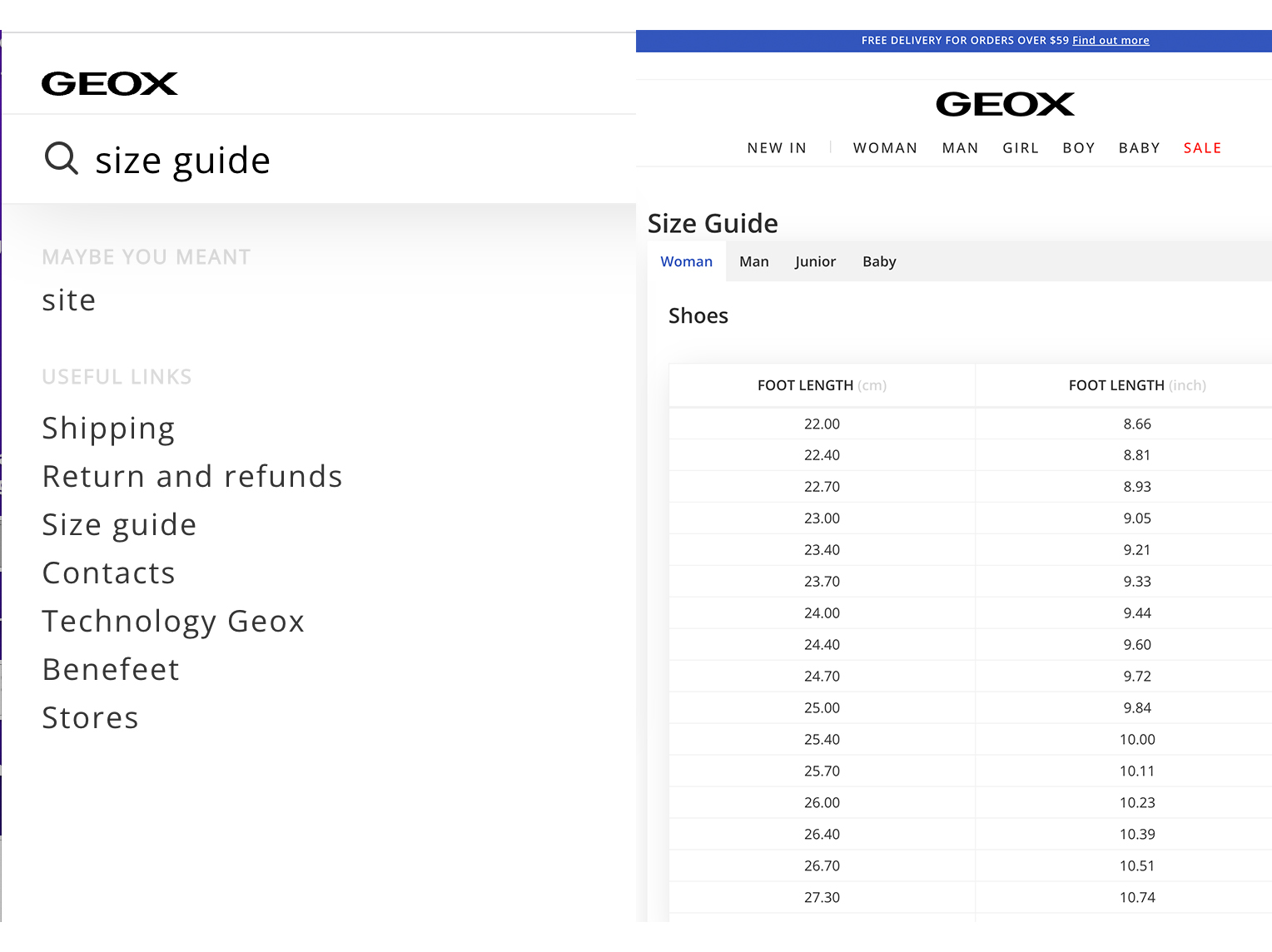21ST JUNE 2023
Size Guide: Best practices to improve conversion rate and user experience
Why is it so important to have a functional Size Guide for a seamless user experience on an ecommerce website?
Optimizing the Size Guide can have a significant impact on online sales, leading to tangible outcomes such as:
- Reducing returns and refunds: approximately 80% of returns occur due to incorrect size selection*
- Boosting sales: Foot Locker experienced a 3.5% increase in Conversion Rate after implementing Fit Analytics.**
- Increasing AOV: for a luxury brand, the inclusion of the Naiz Fit tool led to a 37% increase in basket value***
- Encouraging return visits: according to a recent ComScore survey, 62% of respondents indicated they are less likely to purchase again from an ecommerce platform if they had to return an item due to sizing issues.
- Reducing customer service tickets.
Key Steps
Based on the best practices adopted by several brands, we have identified several useful steps to create a functional Size Guide in terms of UX and SEO:
1. Implementing a hierarchical structure
Provide a guided path that begins with selecting the gender (male or female) and guides users toward choosing the product category and any relevant subcategories. This approach ensures a smoother experience and boosts SEO by enabling better search engine positioning for more specific and long-tail keywords.
2. Include a different Size Guide for each product category, providing measurements in both centimeters and inches
3. Adopt an international size conversion chart
As more users search for information on international size conversion online, providing an explanatory chart can help intercept this type of search. For example, Valentino has implemented a dropdown menu that allows users to convert a particular size into various international, European, Italian, British, Chinese, and Japanese size standards.
4. Provide instructions on how to take accurate body measurements
5. Offer fit guidance
To ensure users make informed size choices, it is essential to communicate clearly about the fit of footwear and clothing items. Consider including a section with instructions that guide users toward the right product selection.
Why is it important to provide explanations to users?
In the explanatory sections, providing detailed explanations to users is always a good idea, especially regarding any unique features or concepts that might be unclear. This generates user confidence, increasing the likelihood of completing a purchase.
For example, Santoni explains to users on the product description page (PDP) that the size indicated on the product label may differ from the selected size during the purchase process.
In general, providing users with as much information as possible minimizes the need for interaction with customer service. As a result, the time required for users to complete an order decreases due to the intuitiveness of the information provided.
Where to position the Size Guide?
Size Guide can be positioned:
- On the product page, including a label such as “What’s my size?” followed by a pop-up size guide specific to that product category.
- In the footer, providing a link directing users to the size guide hub page.
- In the filter selection on the product listing page, including a link redirecting users to the size guide page.
For example, Yoox not only includes the Size Guide link in the footer and PDP but also introduces it on the PLP.
Recommended size via AI
By utilizing AI size recommendation tools, certain brands offer personalized experiences by suggesting the best size for each user.
These tools offer two different approaches to finding the perfect size:
- By relying on the size the user already knows from another brand.
- By using the user’s body measurements.
This is an additional feature that not all ecommerce platforms choose to adopt, but it would certainly enhance the browsing experience by reducing user cognitive effort.
Search queries on search engines and within website
In the example of Liu Jo, only for the Italian website, we can see how using the right terminology in the Size Guide helps the ecommerce platform improve its search engine ranking, increasing the chances of users finding the site. Analyzing the keywords used to search for Size Guide information is crucial. In addition to general searches like international size conversions, users often have brand-specific interests. That’s why it’s important to analyze the search queries that bring users to the site and incorporate them into the guide (e.g., “How do Liu Jo jeans fit?” or “What does size 30 correspond to in Liu Jo?”).
Similarly, it’s important to collect search queries within the ecommerce platform. Through analysis of internal site searches, we may come across various queries related to brand sizes, such as:
- Searching for the Size Guide page
- Fit information
- Size conversion
To meet users’ search intent, we can redirect these searches to the relevant Size Guide page. For instance, if a user searches for “pants measurement,” it can be directed to the page that provides measurements specific to the pants category. The same can be done for searches like “men’s sizes,” “size conversion,” or “how to measure,” redirecting the user to the Size Guide hub page. Even searching for the Size Guide page itself should seamlessly lead the user to the desired page.
Optimizing SEO components of the Size Guide
Once a well-structured Size Guide is created, it’s necessary to optimize its pages for SEO to enhance visibility on search engines.
Each page of the Size Guide should include:
- A user-friendly URL
- A unique H1 tag
- Optimized meta tags, title, and description
- A self-canonical tag
In conclusion, when we talk about size guides, both structure and content are crucial factors that should not be underestimated, as they make a difference in the user experience and in the website’s search engine positioning.
*Source: MySizeID
**Source: Foot Locker x Fit Analytics
***Source: MySizeID
ECOMMERCE TIPS
Checkout Form: how to optimize it and increase sales
Informations and best practice to improve your checkout conversion rate.
ECOMMERCE TIPS
Checkout: UX Assessment
The purchasing process is one of the key aspects of an ecommerce. In this article you will find some of the items our SEO & UX team usually analyzes during the assessment phase.
SUBSCRIBE TO THE NEWSLETTER
WANT TO KEEP IN TOUCH?
For you, a sneak preview on:
- Researches, strategic reports and white papers
- Case Studies
- Invites to workshops, training events and webinars
- Job alerts and job openings notifications
We promise you fewer but quality emails!